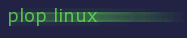Table of Contents
| 1. | Introduction |
| 2. | Screenshots |
| 3. | Download |
| 4. | Create a LiveCD |
| 5. | Bootable USB drive |
| 6. | Boot from ISO |
| 7. | PXE Boot from network (DHCP, TFTP, NFS, Samba, FTP, HTTP) - Linux server |
| 8. | PXE Boot from network (DHCP, TFTP, Network share, FTP, HTTP) - Windows server |
| 9. | Reduce size |
| 10. | Add LibreOffice or OpenOffice |
| 11. | Backup / restore with Partimage |
| 12. | Backup / restore with fsarchiver |
| 13. | NAS Server (FTP, NFS, Samba, SSHFS), Print Server, Wake On LAN |
| 14. | Language settings |
| 15. | Welcome text |
| 16. | Ext2/3 instead of FAT |
| 17. | Splash screen |
| 18. | Special commands |
| 19. | Boot parameter |
| 20. | Wi-Fi (WLAN) - WPA |
| 21. | Support for blind / visually impaired users (brltty, Orca) |
| 22. | Plop Linux Wallapers and Theme |
| 23. | Configurations / FAQ - Frequently asked questions |
The full documentation on a single web page |
© 2025 by
Elmar Hanlhofer
This page was last modified on 16/Apr/2025.
|