| English / Deutsch | Print version | 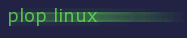 |
<< Previous |
Table of Contents | Next >> |
Create a LiveCD
The download links in this description are for the 64-bit version. To create a 32-bit version use the corresponding files from the download area.
| 1. Linux: Create a Plop Linux LiveCD |
| 1.1. Burn an ISO image |
| 1.1.1. Burn on CD |
| 1.1.2. Burn on DVD |
| 1.2. Create a new ISO image |
| 1.2.1. Download and extract |
| 1.2.2. Adding files |
| 1.2.3. Create the ISO image |
| 2. Windows: Create a Plop Linux LiveCD |
| 2.1. Burn an ISO image |
| 2.2. How-to create a new ISO image |
1. Linux: Create a Plop Linux LiveCD
- Pro: You have to burn it on a CD as it is and it's possible to boot.
-
Contra: No anti-virus license and no antivirus database comes with
the ISO. That means no F-PROT or Avast is available.
No personal files or scripts from you are on the CD.
There are 2 solutions to boot from CD/DVD. The first solution is to use the existing Plop Linux ISO image.
If you don't need any personal files, F-PROT or Avast, then you can use it. If you want more power, then you have to create your personal ISO image in a few steps. That's the second solution.
1.1. Burn an ISO image
You have to download the file ploplinux-25.2-x86_64.iso
K3b is an easy to use GUI for the Linux burner programs. You can simply burn the ISO to a disc with a few mouse clicks.
If you prefer the command line, then use the following commands.
1.1.1. Burn on CD
cdrecord is the Linux tool to burn CD ISO images.
Burn the ISO with cdrecord:
cdrecord -v dev=<devicename> <iso image>
Example:
If your cd writer drive is /dev/hdd.
cdrecord -v dev=/dev/hdd ploplinux-25.2-x86_64.iso
1.1.2. Burn on DVD
growisofs is the Linux tool to burn DVD ISO images.
Command:
growisofs -dvd-compat -Z <devicename>=<iso image>
Example:
If your dvd writer drive is /dev/hdd.
growisofs -dvd-compat -Z /dev/hdd=ploplinux-25.2-x86_64.iso
1.2. Create a new ISO image
You need mkisofs or genisoimage to create an ISO file. Prefere genisoimage.
1.2.1. Download and extract
You have to download the file
ploplinux-25.2-x86_64.tar.gz to your
home directory.
Then extract the downloaded file.
tar xfvz ploplinux-25.2-x86_64.tar.gz
1.2.2. Adding files
The directory ploplinux-25.2-x86_64/ with the Plop Linux directories and files is created and you can add your personal files and the F-PROT and Avast files to the ploplinux/opt/ directory. Executable files should be placed in ploplinux/bin/.
1.2.3. Create the ISO image
The following command creates the ISO image with genisoimage. The parameters are the same with mkisofs. Run it from the command line in your home directory.
genisoimage -J -r -V ploplinux-25.2-x86_64 \
-hide-joliet-trans-tbl -hide-rr-moved \
-allow-leading-dots \
-o ploplinux-25.2-x86_64.iso -no-emul-boot -boot-load-size 4 \
-c syslinux/boot.catalog -b syslinux/isolinux.bin \
-boot-info-table -l ploplinux-25.2-x86_64
You can download the script make-iso.sh when you don't want to type the whole stuff.
Run 'sh make-iso.sh 25.2-x86_64' from the command line in your home directory to create the ISO image ploplinux-25.2-x86_64.iso.
When creating the ISO was successful, then burn it. see 1.1. Burn an ISO image
2. Windows: Create a Plop Linux LiveCD
- Pro: You have to burn it on a CD as it is and it's possible to boot.
-
Contra: No anti-virus license and no antivirus database comes with
the ISO. That means no F-PROT or Avast is available.
No personal files or scripts from you are on the CD.
There are 2 solutions to boot from CD/DVD. The first solution is to use the existing Plop Linux ISO image.
If you don't need any personal files, F-PROT or Avast, then you can use it. If you want more power, then you have to create your personal ISO image in a few steps. That's the second solution.
2.1. Burn an ISO image
You have to download the file ploplinux-25.2-x86_64.iso or use your own ISO file.
You can use Nero, the free CDBurnerXP or any other burner program that supports "burning ISO images".
Use an option like Burn ISO to Disc or Copy ISO to Disc. Then select the Plop Linux ISO image and burn it to the disc.
2.2. How-to create a new ISO image
-
Download the zip file mkisofs.zip. It contains the required binaries of cdrtools-latest.zip from the cdrtools homepage and the program plpmkiso.exe.
-
Extract mkisofs.zip to your hard disk. Remember the folder you are extracting the files.
-
Download ploplinux-25.2-x86_64.zip to your hard disk and extract the files into the mkisofs folder.
-
When you open the mkisofs folder, then you should see the ploplinux-25.2-x86_64 folder and some files like mkisofs and plpmkiso.
-
Change to the ploplinux-25.2-x86_64 folder.
You can add your files to the ploplinux-25.2-x86_64\ploplinux\opt\ folder. See F-PROT or Avast to add the antivirus files to your CD.
-
Create the ISO with mkisofs. Run the program plpmkiso.exe. Enter the Plop Linux version you want to create (25.2-x86_64). Now my program runs mkisofs with the required parameters and creates the ISO image.
When everything is ok, then a new ISO file is in your mkisofs folder. Ex. ploplinux-25.2-x86_64.iso.When you want to create it by hand. The mkisofs parameters are
mkisofs -J -r -V ploplinux-25.2-x86_64 -hide-joliet-trans-tbl -hide-rr-moved -allow-leading-dots -o ploplinux-25.2-x86_64.iso -no-emul-boot -boot-load-size 4 -c syslinux/boot.catalog -b syslinux/isolinux.bin -boot-info-table -l ploplinux-25.2-x86_64
-
Burn the ISO image. See 2.1. Burn an ISO image.
plpmkiso.exe is outdated, a new version comes soon! You have to create the ISO with mkisofs. See 6.
mkisofs.exe is the required tool to create a ISO image. It's a part of cdrtools.
<< Previous |
Table of Contents | Next >> |
© 2025 by
Elmar Hanlhofer