| English / Deutsch | Print version | 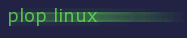 |
<< Previous |
Table of Contents |
Configurations / FAQ - Frequently asked questions
I want to run my scripts at start of Plop Linux without login
I modified rc.local and now I got the error message ": command not found"
I do not see files with 'umlauten' on a device mounted with ntfs-3g
-
On what distribution is Plop Linux based on?
Plop Linux is built from scratch, there is no other distribution. See History.
-
I want to run my scripts at start of Plop Linux without login
The file ploplinux/bin/rc.local starts before login. Add your scripts in this file.
-
I modified rc.local and now I got the error message ": command not found"
Mostly rc.local was edited with an editor in Microsoft Windows. Use another editor (ex. vim), or convert rc.local in linux with the command dos2unix.
-
I want to use DHCP
Run dhclient to receive the IP from a DHCP server. You can add it to ploplinux/bin/rc.local.
-
How can I restart Samba
Use the following command: killall -9 smbd nmbd; smbd; nmbd
-
I want to use my own smb.conf and other config files
Create your config files and store it in ploplinux/bin. Let update your files with ploplinux/bin/rc.local at every Plop Linux start.
Example rc.local for Samba#!/bin/sh # modify this script as you wish, it will be executed after # the plop linux init. path is already set here (/media/ploplinux/bin) killall -9 smbd nmbd cp /media/ploplinux/bin/smb.conf /etc/samba/smb.conf smbd nmbd
-
What's the samba password
The samba root password is "ploplinux".
-
How-to change the samba password
Use smbpasswd to change the password.
-
I don't want to set my samba password every time again
Change your password in Plop Linux with smbpasswd. Copy /etc/samba/private/smbpasswd away form Plop Linux. Create a new ISO image with the saved smbpasswd file in ploplinux/bin/ and modify rc.local.
rc.local
#!/bin/sh # modify this script as you wish, it will be executed after # the plop linux init. path is already set here (/media/ploplinux/bin) cp /media/ploplinux/opt/smbpasswd /etc/samba/private/smbpasswd
-
What's the ssh password
The ssh password is the same as the login password. The default root password is ploplinux.
To a new password run as root: passwd
-
I don't want to set my password every time again
Change your password in Plop Linux with passwd. Copy /etc/shadow away form Plop Linux. Create a new ISO image with the saved shadow file in ploplinux/opt/ and modify rc.local.
rc.local
#!/bin/sh # modify this script as you wish, it will be executed after # the plop linux init. path is already set here (/media/ploplinux/bin) cp /media/ploplinux/opt/shadow /etc/shadow
-
I can't write to my NTFS Partition
In the most cases you forgot the mount parameter -t ntfs-3g.
Correct mount for a NTFS Partitions: mount -t ntfs-3g <device> <mountpoint>
-
ntfs-3g mount: Windows is hibernated. refused to mount
Writing to this partition is not allowed. Mount the partition with -t ntfs-3g -o ro. The partition will be mounted as read-only.
-
Change keyboard layout/map
Ex. german keyboard map
loadkeys de-latin1
You can add this to ploplinux/bin/rc.local
-
I do not see files with 'umlauten' on a device mounted with ntfs-3g
You have to add locale settings
mount -t ntfs-3g -o locale=de_DE.UTF-8 <device> <mountpoint>
-
I don't want auto login on terminal one
Remove the file ploplinux/bin/autologin
-
I want to use startx at startup
Uncomment in rc.local autostartx.
-
How to disable monitor turn off
For the console use setterm -blank 0 add it to the rc.local.
For the X-Server (with gnome and fluxbox) use xset -dpms s off add it to the top of /root/.xinitrc
-
How to disable kernel messages
To disable the bootup kernel messages add to the append line in the isolinux.cfg (and similar) the parameter quiet
To disable the kernel messages on the console use setterm -msg off add it to the rc.local
-
How to install the flash player
Download the latest Adobe Flash Player from Adobe. Choose the tar.gz version. Extract the file and copy libflashplayer.so to the Plop Linux directory
ploplinux/opt/. -
How to install office
See here.
-
Are there more information about configurations
Yes, in the desktop area configurations
<< Previous |
Table of Contents |
© 2026 by
Elmar Hanlhofer