| English / Deutsch | Print version | 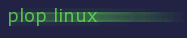 |
<< Previous |
Table of Contents | Next >> |
Add LibreOffice or OpenOffice
You can add LibreOffice and/or OpenOffice to the Plop Linux Live version with a script. The office files will be added to the opt.sqfs file. Find more details about custom opt.sqfs on the Build Live Release in the Build Tools section.
LibreOffice
• Download the script office_live.sh
Make the script executable: chmod 700 office_live.sh
Script parameters: You set the operation mode with first parameter of this script. For LibreOffice it is -L. The second parameter is the office archive.
• Download LibreOffice from the offical homepage.
Example file name: LibreOffice_25.2.2.2_Linux_x86-64_rpm.tar.gz
• Copy the file opt.sqfs of your Plop Linux to the same directory where you downloaded the script and LibreOffice.
• Run ./office_live.sh -L LibreOffice_25.2.2.2_Linux_x86-64_rpm.tar.gz to create the file opt_new.sqfs
• Replace the opt.sqfs file of your Live Plop Linux with the newly created opt_new.sqfs file.
• Done.
OpenOffice
• Download the script office_live.sh
Make the script executable: chmod 700 office_live.sh
Script parameters: You set the operation mode with first parameter of this script. For OpenOffice it is -O. The second parameter is the office archive.
• Download OpenOffice from the offical homepage.
Example file name: Apache_OpenOffice_4.1.2_Linux_x86-64_install-rpm_en-US.tar.gz
• Copy the file opt.sqfs of your Plop Linux to the same directory where you downloaded the script and OpenOffice.
• Run ./office_live.sh -O Apache_OpenOffice_4.1.2_Linux_x86-64_install-rpm_en-US.tar.gz to create the file opt_new.sqfs
• Replace the opt.sqfs file of your Live Plop Linux with the newly created opt_new.sqfs file.
• Done.
<< Previous |
Table of Contents | Next >> |
© 2025 by
Elmar Hanlhofer