| English / Deutsch | Print version | 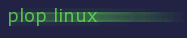 |
<< Previous |
Table of Contents | Next >> |
Wi-Fi (WLAN) - WPA
Connect to the Wi-Fi network
The command to create the WPA configuration file is
wpa_passphrase MYNETSSID MYPASS > /etc/wpa_supplicant.conf
Replace MYNETSSID with the SSID of the network to connect.
Replace MYPASS with the passphrase/key for the network.
Disable the LAN network card ifconfig eth0 down
Enable the Wi-Fi network card ifconfig wlan0 up
Start wpa_supplicant wpa_supplicant -Dwext -i wlan0 -c/etc/wpa_supplicant.conf
On another terminal setup the IP address. Example for DHCP: dhclient wlan0
When you get an error like Ioctl[SIOCSIWMODE]: Operation not supported then see the fix below.
Auto start Wi-Fi connect
Create the wpa_supplicant.conf file wpa_passphrase MYNETSSID MYPASS > wpa_supplicant.conf
Copy the wpa_supplicant.conf file to the ploplinux/opt/ directory.
Edit the file ploplinux/bin/rc.local
Above the line "exit 0" insert
# wlan ifconfig eth0 down ifconfig wlan0 up wpa_supplicant -B -Dwext -i wlan0 -c/media/ploplinux/opt/wpa_supplicant.conf dhclient wlan0
You can also create a custom etc.tgz file to have all needed configurations inside the etc.tgz file.
Error message: Ioctl[SIOCSIWMODE]: Operation not supported
When you get the error messages
Successfully initialized wpa_supplicant Ioctl[SIOCSIWMODE]: Operation not supported Ioctl[SIOCSIWRANGE]: Operation not supported Ioctl[SIOCSIWMODE]: Operation not supported Ioctl[SIOCSIWAP]: Operation not supported Ioctl[SIOCSIWESSID]: Operation not supported Ioctl[SIOCSIWENCODEEXT]: Operation not supported Ioctl[SIOCSIWENCODE]: Operation not supported Ioctl[SIOCSIWENCODEEXT]: Operation not supported Ioctl[SIOCSIWENCODE]: Operation not supported Ioctl[SIOCSIWSCAN]: Operation not supported
Then replace -Dwext with -Dnl80211.
The whole line became wpa_supplicant -B -Dnl80211 -i wlan0 -c/etc/wpa_supplicant.conf
See also here.
<< Previous |
Table of Contents | Next >> |
© 2025 by
Elmar Hanlhofer