| English / Deutsch | Print version | 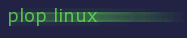 |
<< Previous |
Table of Contents | Next >> |
VirtualBox
The installation of VirtualBox is flawless. Just download the 'All distributions' file from the Download VirtualBox for Linux Hosts page.
Make the file executeable: chmod 744 VirtualBox-6.0.10-132072-Linux_amd64.run
Install: sudo ./VirtualBox-6.0.10-132072-Linux_amd64.run
Start VirtualBox with 'virtualbox'.
Troubleshooting
No sound: If the host audio ALSA is not working, then install PulseAudio. See PulseAudio. When you installed PulseAudio then change the guest configuration 'Audio' and set the Host Audio Driver to 'PulseAudio'.
<< Previous |
Table of Contents | Next >> |
© 2025 by
Elmar Hanlhofer