| English / Deutsch | Print version | 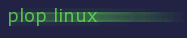 |
<< Previous |
Table of Contents | Next >> |
DLNA - Minidlna, Universal Media Server
Install Minidlna
You find the Minidlna source code and build script in the 99-optional/minildna/ directory or download the package minidlna.tar.gz.
Just run 'sh 000_all' to install Minidlna.
The configuration file is '/etc/minidlna.conf'.
Start Minidlna: minidlnad
Update file database: minidlnad -r
Install the Universal Media Server
Note: You need Java to run the Universal Media Server.
Note: When you already installed the Universal Media Server on Plop Linux, then remove the old '/opt/ums' directory.
1. Download the Universal Media Server for Linux from http://www.universalmediaserver.com/.
2. Extract the Archive. Example: tar xfvz UMS-6.5.1-Java7.tgz
3. Move the extracted files to '/opt/ums'. Example: mv ums-6.5.1 /opt/ums
4. Create a symlink to the executable with 'ln -sf ../ums/UMS.sh /opt/bin/ums'.
5. Now you can start the Universal Media Server with 'ums'.
<< Previous |
Table of Contents | Next >> |
© 2026 by
Elmar Hanlhofer