| English / Deutsch | Print version | 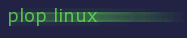 |
<< Previous |
Table of Contents | Next >> |
Sources and Compile Scripts
Download ploplinux-src-25.2.tar.gz (5.10 GB) to get the sources and compile scripts.
ploplinux-nosrc-25.2.tar.gz (53.64 MB) has only the build scripts. Get the sources with a download script.
Individual files can be downloaded here.
The primary directories are
05-configs/ <- Minimal /etc directory and compile scripts 10-kernel/ <- Linux Kernel Source Code + Firmware Archive 15-build-tools/ <- Some simple helper scripts 20-core/ <- Core programs (first build tree) 30-console/ <- Console programs (tools, network) 40-X/ <- Xorg, Xfce, Fluxbox, GUI programs 50-server/ <- Server programs (Webserver, MySQL, PHP, Mailing) 99-cleanup/ <- Cleanup scripts 99-optional/ <- Optional packages
Compile scripts
Scripts with the name 000_all are used to run all script with the flag b.
Scripts with the name 001_continue are used to run continue the automatic build when the user interrupted 000_all. It continues with the compile script stored in the file x_current.
The compile scripts name convention is [number]_[flag]_[name]
number: For compilation sequence.
flag: The flag can be b or X. b means the script will be started by 000_all or 001_continue. X means the script will be ignored by 000_all or 001_continue.
name: The name of the package.
You can either run single compile scripts.
sh 050_b_zlib
sh 020_X_glibc
sh 660_b_openssl
Or you use the 000_all script to execute all scripts with the b flag. This script creates a log output in the directory 009-logs/. The script does not stop on errors!
sh 000_all
The sources are in the 000_src/ directory. Additional files and patches are in the 000_src-add/ directory.
A usual compile script looks like this
tar xfz 000_src/bison-3.0.2.tar.gz cd bison-3.0.2 myconfigure
But it can be also more complex
#!/bin/sh
tar xfz 000_src/e2fsprogs-1.42.12.tar.gz
cd e2fsprogs-1.42.12
if [ "$(uname -m)" = "x86_64" ]
then
myconfigure --with-root-prefix="" \
--enable-elf-shlibs \
--disable-libblkid \
--disable-libuuid \
--disable-uuidd \
--disable-fsck \
--libdir=/lib64
else
myconfigure --with-root-prefix="" \
--enable-elf-shlibs \
--disable-libblkid \
--disable-libuuid \
--disable-uuidd \
--disable-fsck
fi
make install
make install-libs
cd lib/et
make install
if [ "$(uname -m)" = "x86_64" ]
then
mv -v /lib64/pkgconfig/* /usr/lib64/pkgconfig
rmdir /lib64/pkgconfig
ln -sfv ../../lib64/libext2fs.so /usr/lib64
ln -sfv ../../lib64/libe2p.so /usr/lib64
fi
Program update
Just download the new source code of the program. Store it in the 000_src/ directory and update the coresponding compile script with the new file name. Then run the updated compile script.
Script 002_download
The 002_download script downloads the source code files. The script reads the file locations from the 000_src-add/download.list.
<< Previous |
Table of Contents | Next >> |
© 2026 by
Elmar Hanlhofer