| English / Deutsch | Print version | 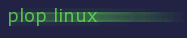 |
<< Previous |
Table of Contents | Next >> |
Configurations
The Plop Linux for ARM has a few additional configurations for ARM computers.
/etc/rc.local
The file /etc/rc.local has a few additional commands to the standard Plop Linux rc.local file. It has sections for various devices (Raspberry Pi, Banana Pi, Cubietruck, Odroid XU4). You set the device in the file /etc/device.
SWAP Memory
You can use a partition or a file for swap memory. I prefer a swap file.
The old rule is, the size of the swap memory should be the double of your RAM. Maybe you have to choose a smaller size when you doesn't have enough free space on your drive.
To create a swap file with 1 GB run:
dd if=/dev/zero of=/var/swap bs=1M count=1024
chmod 600 /var/swap
mkswap /var/swap
swapon /var/swap
Remove the # in /etc/fstab at the line with swap to activate the swap at boot time.
WLAN Wi-Fi
You find an example with the Techion WLS 150 WLAN USB Stick here.
Raspberry Pi: Mount boot partition to /boot
The boot partition /dev/mmcblk0p1 is mounted to /boot. You can configure this in the /etc/fstab file.
Raspberry Pi, Banana Pi: Date and time
The Rasperry Pi and Banana Pi cannot keep the time without power. The time has to be set during booting. The correct time is set by calling a NTP server. In the file /etc/rc.local you find the line ntpdate ntp0.fau.de & to set the correct time. It's required to have an internet connection to set the time automatically.
Remove the file /etc/rc.d/rcsysinit.d/S60setclock to avoid the boot error warning about time.
Remove the & after ntpdate ntp0.fau.de to wait until the time has been set to avoid user logins before the time has been set.
Raspberry Pi: Audio
The sound module snd-bcm2835 is loaded by /etc/rc.local to enable the audio device.
<< Previous |
Table of Contents | Next >> |
© 2026 by
Elmar Hanlhofer