| English / Deutsch | Druckversion | 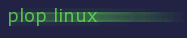 |
<< Zurück |
Inhaltsverzeichnis | Weiter >> |
PXE Booten vom Netzwerk (DHCP, TFTP, NFS, Samba, FTP, HTTP) - Linux Server
Das Booten vom Netzwerk wird anhand von Beispielkonfigurationen gezeigt. Alle gezeigten Konfigurationen funktionieren und können verwendet werden. Wenn Sie das Konzept verstanden haben, dann können Sie Ihre eigenen Servereinstellungen und Verzeichnisstrukturen verwenden. Alles ist flexibel aufgebaut.
Sie können funktionierendes ein Beispiel mit der kompletten Verzeichnisstruktur herunterladen: netboot-sample.tar.gz, für ISO netboot-sample-iso.tar.gz
Die Download Links in der Beschreibung verweisen auf die 64-Bit Version. Für die Erstellung einer 32-Bit Version laden Sie die entsprechende Datei aus dem Download Bereich herunter.
Die Mindestvoraussetzungen für das Booten vom Netzwerk sind ein DHCP Server und ein TFTP Server.
Die Plop Linux Dateien werden via NFS Share, Samba Share, TFTP, FTP oder HTTP geladen bzw. zugegriffen.
Das Konfigurieren wird anhand eines Beispiels erklärt. Die Voraussetzungen sind
- Netzwerk: 10.0.0.x Netmask 255.255.255.0
- Server IP: 10.0.0.1
- Client IP: 10.0.0.250 wird vom DHCP Server aufgrund der MAC Adresse vergeben
- TFTP Hauptverzeichnis: /tftpboot
Es funktioniert aber auch mit anderen IP Adressen!
Hier sind die Konfigurationsdateien in einem Archiv zum downloaden: pxeconfs.tar.gz
| 1. Setup |
| 1.1. Entpacken der Plop Linux Dateien |
| 1.2. Setup des DHCP Servers |
| 1.3. Setup des TFTP Servers |
| 2. NFS |
| 2.1. Booten mit NFS |
| 2.2. ISO über NFS booten |
| 3. Samba Netzlaufwerk |
| 3.1. Booten mit Samba Netzlaufwerk |
| 3.2. ISO über Samba Netzlaufwerk booten |
| 4. TFTP |
| 4.1. Nur mit TFTP booten |
| 4.2. ISO über TFTP booten |
| 5. FTP |
| 5.1. Booten mit FTP |
| 5.2. ISO über FTP booten |
| 6. HTTP |
| 6.1. Booten mit HTTP |
| 6.2. ISO über HTTP booten |
| 7. Boot Probleme |
1. Setup
1.1. Entpacken der Plop Linux Dateien
Entpacken Sie die Datei ploplinux-pxeboot.tar.gz in Ihr Hauptverzeichnis.
tar xfz ploplinux-pxeboot.tar.gz -C /
Jetzt haben sie die Grundlegende Verzeichnisstruktur und die PXE Basisdateien in '/tftpboot'.
Entpacken Sie die Datei ploplinux-25.1-x86_64.tar.gz nach '/tmp'.
tar xfz ploplinux-25.1-x86_64.tar.gz -C /tmp
Verschieben Sie die Dateien nach '/tftpboot/ploplinux-netboot/'.
mv /tmp/ploplinux-25.1/* /tftpboot/ploplinux-netboot/
Nun sollten Sie folgende Verzeichnisse und Dateien haben
/tftpboot/
/ploplinux-netboot/
/boot.msg
/memtest
/menu.c32
/spash.png
/vesamenu.c32
/pxelinux.0
/ploplinux/
/bin/
/bin.sqfs
/etc.tgz
/lib.sqfs
/opt/
/ploplinux.version
/pxelinux.cfg/
/default
/syslinux/
/kernel/
/bzImage
/initramfs.gz
/plop/
/plpbt.bin
/plpinstc.com
1.2. Setup des DHCP Servers
Sie benötigen die DHCP Server Software. Sollte Ihre Distribution keine zur Verfügung stellen, dann können Sie dhcp-4.4.3.tar.gz (oder die neueste Version aus dem Internet) verwenden. Sie brauchen jedoch Erfahrung mit kompilieren und installieren von Programmen.
Hier ist eine Beispiel DHCP Server Konfiguration.
Wichtig ist die Zeile mit 'filename "/ploplinux-netboot/pxelinux.0";'.
Dateiname: /etc/dhcp/dhcpd.conf
subnet 10.0.0.0 netmask 255.255.255.0 {
option routers 10.0.0.1;
}
allow booting;
allow bootp;
# Standard configuration directives...
option domain-name "plop";
option subnet-mask 255.255.255.0;
option broadcast-address 10.0.0.255;
option domain-name-servers 10.0.0.1;
option routers 10.0.0.1;
# Group the PXE bootable hosts together
group {
# PXE-specific configuration directives...
next-server 10.0.0.1;
filename "/ploplinux-netboot/pxelinux.0";
# You need an entry like this for every host
# unless you're using dynamic addresses
host testpc {
hardware ethernet 00:0C:6E:A6:1A:E6;
fixed-address 10.0.0.250;
}
}
den Server starten Sie mit 'dhcpd'.
Hinweis: Mit 'dhcpd -f' starten Sie den DHCP Server im Vordergrund und erhalten Debuginformationen.
Hinweis: Um eine andere TFTP Server IP Adresse zu verwenden, ändern Sie die IP Adresse in der Zeile mit 'next-server'.
1.3. Setup des TFTP Servers
Laden Sie die neueste Version des TFTP Servers von ftp://www.kernel.org/pub/software/network/tftp/ herunter und installieren Sie den Server mit './configure --prefix=/usr && make && make install'.
Wir starten den TFTP Server mittels Xinetd.
Hier ist die Grundkonfiguration für Xinetd.
Dateiname: /etc/xinetd.conf
#
# Simple configuration file for xinetd
#
# Some defaults, and include /etc/xinetd.d/
defaults
{
log_type = SYSLOG daemon info
log_on_success = PID HOST DURATION
log_on_failure = HOST
instances = 100
per_source = 20
}
includedir /etc/xinetd.d
Hier ist die Konfiguration für den TFTP Server.
Wichtig ist die Zeile mit 'server_args = -s /tftpboot'. Damit wird
das TFTP Hauptverzeichnis angegeben.
# default: off
# description: The tftp server serves files using the trivial
# file transfer \
# protocol. The tftp protocol is often used to boot diskless \
# workstations, download configuration files to
# network-aware printers, \
# and to start the installation process for some operating systems.
service tftp
{
socket_type = dgram
protocol = udp
wait = yes
user = root
#only_from = 10.0.0.1
server = /usr/sbin/in.tftpd
server_args = -s /tftpboot
disable = no
per_source = 11
cps = 100 2
}
Xinetd wird mit dem Befehl 'xinetd' gestartet.
Hinweis: Mit 'xinetd -d' starten Sie den Xinetd im Vordergrund und erhalten Debuginformationen.
2. NFS
2.1. Booten mit NFS
Voraussetzung ist der DHCP und TFTP Server (Setup).
Grundkonfigurationen für den NFS Server, ohne Rücksicht auf Sicherheitsaspekte:
Dateiname: /etc/exports
/tftpboot/ploplinux-netboot -no_subtree_check 10.0.0.250
Dateiname: /etc/hosts.allow
portmap: 10.0.0.0/255.255.255.0 lockd: 10.0.0.0/255.255.255.0 rquotad: 10.0.0.0/255.255.255.0 mountd: 10.0.0.0/255.255.255.0 statd: 10.0.0.0/255.255.255.0
Dateiname: /etc/hosts.deny
portmap:ALL lockd:ALL mountd:ALL rquotad:ALL statd:ALL
Parameter: nfsmount=NFSSHARE|PARAMETER
Beispiel: nfsmount=10.0.0.1:/tftpboot/ploplinux-netboot
Beispiel: nfsmount=10.0.0.1:/tftpboot/ploplinux-netboot|rsize=2048,wsize=2048,nolock,vers=2,hard,intr
Dateiname: /tftpboot/ploplinux-netboot/pxelinux.cfg/nfs.conf
# Boot from NFS
label linux-nfs
menu label Plop Linux - NFS
kernel syslinux/kernel/bzImage
append initrd=syslinux/kernel/initramfs.gz vga=1 nfsmount=10.0.0.1:/tftpboot/ploplinux-netboot nomodeset
label linuxfb-nfs
menu label Plop Linux framebuffer mode - NFS
kernel syslinux/kernel/bzImage
append initrd=syslinux/kernel/initramfs.gz vga=0x317 nfsmount=10.0.0.1:/tftpboot/ploplinux-netboot
nfs.conf wird von /tftpboot/ploplinux-netboot/pxelinux.cfg/default geladen.
Wenn der DHCP, XINET und NFS Server richtig laufen, dann sollten Sie Plop Linux via Netzwerk booten können.
2.2. ISO über NFS booten
Sie brauchen die ISO Datei ploplinux-25.1-x86_64.iso, die Verzeichnisstruktur und Dateien von ploplinux-pxeboot.tar.gz und das 'syslinux' Verzeichnis aus ploplinux-25.1-x86_64.tar.gz. Der DHCP und TFTP Server müssen funktionieren.
Grundkonfigurationen für den NFS Server, ohne Rücksicht auf Sicherheitsaspekte:
Dateiname: /etc/exports
/tftpboot/ploplinux-netboot -no_subtree_check 10.0.0.250
Dateiname: /etc/hosts.allow
portmap: 10.0.0.0/255.255.255.0 lockd: 10.0.0.0/255.255.255.0 rquotad: 10.0.0.0/255.255.255.0 mountd: 10.0.0.0/255.255.255.0 statd: 10.0.0.0/255.255.255.0
Dateiname: /etc/hosts.deny
portmap:ALL lockd:ALL mountd:ALL rquotad:ALL statd:ALL
Kopieren Sie ploplinux-25.1-x86_64.iso in das Verzeichnis '/tftpboot/ploplinux-netboot/'.
Erstellen Sie einen Symlink 'ln -s ploplinux-25.1-x86_64.iso ploplinux.iso'.
Parameter: nfsmount=NFSSHARE|PARAMETER iso_filename=ISODATEI
Am Server: /tftpboot/ploplinux-netboot/ploplinux.iso
Beispiel: nfsmount=10.0.0.1:/tftpboot/ploplinux-netboot iso_filename=ploplinux.iso
Beispiel: nfsmount=10.0.0.1:/tftpboot/ploplinux-netboot|rsize=2048,wsize=2048,nolock,vers=2,hard,intr iso_filename=ploplinux.iso
Dateiname: /tftpboot/ploplinux-netboot/pxelinux.cfg/nfs-iso.conf
# Boot from NFS - ISO
label linux-nfs-iso
menu label Plop Linux - NFS ISO
kernel syslinux/kernel/bzImage
append initrd=syslinux/kernel/initramfs.gz vga=1 nfsmount=10.0.0.1:/tftpboot/ploplinux iso_filename=ploplinux.iso nomodeset
label linuxfb-nfs-iso
menu label Plop Linux framebuffer mode - NFS ISO
kernel syslinux/kernel/bzImage
append initrd=syslinux/kernel/initramfs.gz vga=0x317 nfsmount=10.0.0.1:/tftpboot/ploplinux iso_filename=ploplinux.iso
nfs-iso.conf wird von /tftpboot/ploplinux-netboot/pxelinux.cfg/default
Entfernen Sie die '#' in der Zeile mit '#include pxelinux.cfg/nfs-iso.conf' damit die Konfigurationsdatei
nfs-iso.conf geladen wird.
3. Samba Netzlaufwerk
3.1. Booten mit Samba Netzlaufwerk
Voraussetzung ist der DHCP und TFTP Server (Setup).
Grundkonfiguration für den Samba Server, ohne Rücksicht auf Sicherheitsaspekte:
Dateiname: /etc/samba/smb.conf
;=== CUT ===== [ploplinux-netboot] path = /tftpboot/ploplinux-netboot writable = no read only = no ;=== CUT =====
Parameter: smbmount=//10.0.0.1/ploplinux:SMBUSER:SMBPASSWORD
SMBUSER: Benutzers der Zugriff auf das Netzlaufwerk hat. Sollten alle Benutzer Zugriff haben, dann verwenden Sie "" für SMBUSER
SMBPASSWORD: Passwort des Benutzers. Sollte kein Passwort benötigt werden, dann verwenden Sie "" für SMBPASSWORD
Beispiel: smbmount=//10.0.0.1/ploplinux:myuser:mypass
Beispiel: smbmount=//10.0.0.1/ploplinux:myuser2:""
Dateiname: /tftpboot/ploplinux-netboot/pxelinux.cfg/smb.conf
# Boot from Samba/Windows share
label linux-smb
menu label Plop Linux - Samba
kernel syslinux/kernel/bzImage
append initrd=syslinux/kernel/initramfs.gz vga=1 smbmount=//10.0.0.1/ploplinux-netboot:SMBUSER:SMBPASSWORD nomodeset
label linuxfb-smb
menu label Plop Linux framebuffer mode - Samba
kernel syslinux/kernel/bzImage
append initrd=syslinux/kernel/initramfs.gz vga=0x317 smbmount=//10.0.0.1/ploplinux-netboot:SMBUSER:SMBPASSWORD
smb.conf wird von /tftpboot/ploplinux-netboot/pxelinux.cfg/default
Entfernen Sie die '#' in der Zeile mit '#include pxelinux.cfg/smb.conf' damit die Konfigurationsdatei
smb.conf geladen wird.
Wenn der DHCP, XINET und Samba Server richtig laufen, dann sollten Sie Plop Linux via Netzwerk booten können.
3.2. ISO über Samba Netzlaufwerk booten
Sie brauchen die ISO Datei ploplinux-25.1-x86_64.iso, die Verzeichnisstruktur und Dateien von ploplinux-pxeboot.tar.gz und das 'syslinux' Verzeichnis aus ploplinux-25.1-x86_64.tar.gz. Der DHCP und TFTP Server müssen funktionieren.
Grundkonfiguration für den Samba Server, ohne Rücksicht auf Sicherheitsaspekte:
Dateiname: /etc/samba/smb.conf
;=== CUT ===== [ploplinux-netboot] path = /tftpboot/ploplinux-netboot writable = no read only = no ;=== CUT =====
Erstellen Sie die Datei '/tftpboot/ploplinux-netboot/filelist-iso' für das Samba booten. In der Datei steht der ISO Dateiname.
cd /tftpboot/ploplinux-netboot
echo ploplinux-netboot/ploplinux.iso > filelist-iso
Kopieren Sie ploplinux-25.1-x86_64.iso in das Verzeichnis '/tftpboot/ploplinux-netboot/'.
Erstellen Sie einen Symlink 'ln -s ploplinux-25.1-x86_64.iso ploplinux.iso'.
Parameter: smbmount=//10.0.0.1/ploplinux:SMBUSER:SMBPASSWORD iso_filename=ISOFILE
SMBUSER: Benutzers der Zugriff auf das Netzlaufwerk hat. Sollten alle Benutzer Zugriff haben, dann verwenden Sie "" für SMBUSER
SMBPASSWORD: Passwort des Benutzers. Sollte kein Passwort benötigt werden, dann verwenden Sie "" für SMBPASSWORD
iso_filename=: ISO Dateiname relativ zum Share
Beispiel: smbmount=//10.0.0.1/ploplinux:myuser:mypass iso_filename=ploplinux.iso
Beispiel: smbmount=//10.0.0.1/ploplinux:myuser2:"" iso_filename=ploplinux.iso
Dateiname: /tftpboot/ploplinux-netboot/pxelinux.cfg/smb-iso.conf
# Boot from Samba/Windows share - ISO
label linux-smb-iso
menu label Plop Linux - Samba ISO
kernel syslinux/kernel/bzImage
append initrd=syslinux/kernel/initramfs.gz vga=1 smbmount=//10.0.0.1/ploplinux-netboot:SMBUSER:SMBPASSWORD iso_filename=ploplinux.iso nomodeset
label linuxfb-smb-iso
menu label Plop Linux framebuffer mode - Samba ISO
kernel syslinux/kernel/bzImage
append initrd=syslinux/kernel/initramfs.gz vga=0x317 smbmount=//10.0.0.1/ploplinux-netboot:SMBUSER:SMBPASSWORD iso_filename=ploplinux.iso
smb-iso.conf wird von /tftpboot/ploplinux-netboot/pxelinux.cfg/default
Entfernen Sie die '#' in der Zeile mit '#include pxelinux.cfg/smb-iso.conf' damit die Konfigurationsdatei
smb-iso.conf geladen wird.
Wenn der DHCP, XINET und Samba Server richtig laufen, dann sollten Sie Plop Linux via Netzwerk booten können.
4. TFTP
4.1. Nur mit TFTP booten
Voraussetzung ist der DHCP und TFTP Server (Setup).
Erstellen Sie die Datei '/tftpboot/ploplinux-netboot/filelist' in der alle Dateien für das Booten von TFTP aufgelistet sind.
cd /tftpboot
find ploplinux-netboot > ploplinux-netboot/tftpfilelist
Beispieldatei: /tftpboot/ploplinux-netboot/tftpfilelist
Parameter: tftpboot=SERVER|FILELIST dir=PLOPLINUXDIRECTORY
Beispiel: tftpboot=10.0.0.1|ploplinux-netboot/tftpfilelist dir=/ploplinux-netboot/ploplinux
Dateiname: /tftpboot/ploplinux-netboot/pxelinux.cfg/tftp.conf
# boot from TFTP
label linux-tftp
menu label Plop Linux - TFTP
kernel syslinux/kernel/bzImage
append initrd=syslinux/kernel/initramfs.gz vga=1 tftpboot=10.0.0.1|ploplinux-netboot/tftpfilelist dir=/ploplinux-netboot/ploplinux nomodeset
label linuxfb-tftp
menu label Plop Linux framebuffer mode - TFTP
kernel syslinux/kernel/bzImage
append initrd=syslinux/kernel/initramfs.gz vga=0x317 tftpboot=10.0.0.1|ploplinux-netboot/tftpfilelist dir=/ploplinux-netboot/ploplinux
tftp.conf wird von /tftpboot/ploplinux-netboot/pxelinux.cfg/default
Entfernen Sie die '#' in der Zeile mit '#include pxelinux.cfg/tftp.conf' damit die Konfigurationsdatei
tftp.conf geladen wird.
Hinweis: Standardmäßig wird eine Block Size von 65464 Bytes verwendet. Optional kann eine kleinere Block Size eingestellt werden.
Optionaler Parameter BLOCK_SIZE: tftpboot=SERVER|FILELIST|BLOCK_SIZE dir=PLOPLINUXDIRECTORY
Beispiel: tftpboot=10.0.0.1|ploplinux-netboot/tftpfilelist|32768 dir=/ploplinux-netboot/ploplinux
4.2. ISO über TFTP booten
Sie brauchen die ISO Datei ploplinux-25.1-x86_64.iso, die Verzeichnisstruktur und Dateien von ploplinux-pxeboot.tar.gz und das 'syslinux' Verzeichnis aus ploplinux-25.1-x86_64.tar.gz. Der DHCP und TFTP Server müssen funktionieren.
Erstellen Sie die Datei '/tftpboot/ploplinux-netboot/tftpfilelist-iso' für das TFTP booten. In der Datei steht der ISO Dateiname.
cd /tftpboot/ploplinux-netboot
echo ploplinux-netboot/ploplinux.iso > tftpfilelist-iso
Kopieren Sie ploplinux-25.1-x86_64.iso in das Verzeichnis '/tftpboot/ploplinux-netboot/'.
Erstellen Sie einen Symlink 'ln -s ploplinux-25.1-x86_64.iso ploplinux.iso'.
Parameter: tftpboot=SERVER|FILELIST iso_filename=ISOFILE
Beispiel: tftpboot=10.0.0.1|ploplinux-netboot/tftpfilelist-iso iso_filename=ploplinux-netboot/ploplinux.iso
Dateiname: /tftpboot/ploplinux-netboot/pxelinux.cfg/tftp-iso.conf
# boot from TFTP - ISO
label linux-tftp-iso
menu label Plop Linux - TFTP ISO
kernel syslinux/kernel/bzImage
append initrd=syslinux/kernel/initramfs.gz vga=1 tftpboot=10.0.0.1|ploplinux-netboot/tftpfilelist-iso iso_filename=ploplinux-netboot/ploplinux.iso nomodeset
label linuxfb-tftp-iso
menu label Plop Linux framebuffer mode - TFTP ISO
kernel syslinux/kernel/bzImage
append initrd=syslinux/kernel/initramfs.gz vga=0x317 tftpboot=10.0.0.1|ploplinux-netboot/tftpfilelist-iso iso_filename=ploplinux-netboot/ploplinux.iso
tftp-iso.conf wird von /tftpboot/ploplinux-netboot/pxelinux.cfg/default
Entfernen Sie die '#' in der Zeile mit '#include pxelinux.cfg/tftp-iso.conf' damit die Konfigurationsdatei
tftp-iso.conf geladen wird.
Hinweis: Standardmäßig wird eine Block Size von 65464 Bytes verwendet. Optional kann eine kleinere Block Size eingestellt werden.
Optionaler Parameter BLOCK_SIZE: tftpboot=SERVER|FILELIST|BLOCK_SIZE iso_filename=ISOFILE
Beispiel: tftpboot=10.0.0.1|ploplinux-netboot/tftpfilelist-iso|32768 iso_filename=ploplinux-netboot/ploplinux.iso
5. FTP
5.1. Booten mit FTP
Voraussetzung ist der DHCP und TFTP Server (Setup) und ein FTP Server.
Das FTP Hauptverzeichnis befindet ist in diesem Beispiel '/tftpboot/'.
Erstellen Sie die Datei '/tftpboot/ploplinux-netboot/filelist' in der alle Dateien für das Booten von FTP aufgelistet sind.
cd /tftpboot/ploplinux-netboot
find > ftpfilelist
Beispieldatei: /tftpboot/ploplinux-netboot/ftpfilelist
Parameter: url=ftp://FTPUSER:FTPPASSWORD@FTPSERVER/FTPDIRECTORY|FILELIST
Beispiel: url=ftp://myuser:mypass@10.0.0.1/ploplinux-netboot|/ftpfilelist
Dateiname: /tftpboot/ploplinux-netboot/pxelinux.cfg/ftp.conf
# boot from FTP
label linux-ftp
menu label Plop Linux - FTP
kernel syslinux/kernel/bzImage
append initrd=syslinux/kernel/initramfs.gz vga=1 url=ftp://myuser:mypass@10.0.0.1/ploplinux-netboot|/ftpfilelist nomodeset
label linuxfb-ftp
menu label Plop Linux framebuffer mode - FTP
kernel syslinux/kernel/bzImage
append initrd=syslinux/kernel/initramfs.gz vga=0x317 url=ftp://myuser:mypass@10.0.0.1/ploplinux-netboot|/ftpfilelist
ftp.conf wird von /tftpboot/ploplinux-netboot/pxelinux.cfg/default
Entfernen Sie die '#' in der Zeile mit '#include pxelinux.cfg/ftp.conf' damit die Konfigurationsdatei
ftp.conf geladen wird.
5.2. Boot ISO über FTP
Sie brauchen die ISO Datei ploplinux-25.1-x86_64.iso, die Verzeichnisstruktur und Dateien von ploplinux-pxeboot.tar.gz und das 'syslinux' Verzeichnis aus ploplinux-25.1-x86_64.tar.gz. Der DHCP und TFTP Server müssen funktionieren. Ein FTP Server muß vorhanden sein.
Das FTP Hauptverzeichnis befindet ist in diesem Beispiel '/tftpboot/'.
Erstellen Sie die Datei '/tftpboot/ploplinux-netboot/ftpfilelist-iso' für das FTP booten. In der Datei steht der ISO Dateiname.
cd /tftpboot/ploplinux-netboot
echo ploplinux.iso > ftpfilelist-iso
Kopieren Sie ploplinux-25.1-x86_64.iso in das Verzeichnis '/tftpboot/ploplinux-netboot/'.
Erstellen Sie einen Symlink 'ln -s ploplinux-25.1-x86_64.iso ploplinux.iso'.
Parameter: url=ftp://FTPUSER:FTPPASSWORD@FTPSERVER/FTPDIRECTORY|FILELIST iso_filename=ISOFILE
Beispiel: url=ftp://myuser:mypass@10.0.0.1/ploplinux-netboot|/ftpfilelist-iso iso_filename=ploplinux.iso
Dateiname: /tftpboot/ploplinux-netboot/pxelinux.cfg/ftp-iso.conf
# boot from FTP - ISO
label linux-ftp-iso
menu label Plop Linux - FTP ISO
kernel syslinux/kernel/bzImage
append initrd=syslinux/kernel/initramfs.gz vga=1 url=ftp://myuser:mypass@10.0.0.1/ploplinux-netboot|/ftpfilelist-iso iso_filename=ploplinux.iso nomodeset
label linuxfb-ftp-iso
menu label Plop Linux framebuffer mode - FTP ISO
kernel syslinux/kernel/bzImage
append initrd=syslinux/kernel/initramfs.gz vga=0x317 url=ftp://myuser:mypass@10.0.0.1/ploplinux-netboot|/ftpfilelist-iso iso_filename=ploplinux.iso
ftp-iso.conf wird von /tftpboot/ploplinux-netboot/pxelinux.cfg/default
Entfernen Sie die '#' in der Zeile mit '#include pxelinux.cfg/ftp-iso.conf' damit die Konfigurationsdatei
ftp-iso.conf geladen wird.
6. HTTP
6.1. Boot mit HTTP
Voraussetzung ist der DHCP und TFTP Server (Setup) und ein WEB Server.
Das Virtual Host Hauptverzeichnis ist in diesem Beispiel '/tftpboot/'.
Erstellen Sie die Datei '/tftpboot/ploplinux-netboot/filelist' in der alle Dateien für das Booten von HTTP aufgelistet sind.
cd /tftpboot/ploplinux-netboot
find > webfilelist
Beispieldatei: /tftpboot/ploplinux-netboot/webfilelist
Parameter: url=http://USER:PASS@WEBSERVER/WEBDIRECTORY|FILELIST
Beispiel: url=http://www.ploplinux.com/ploplinux-netboot|/webfilelist
Beispiel: url=http://myuser:mypass@www.ploplinux.com/ploplinux-netboot|/webfilelist
Dateiname: /tftpboot/ploplinux-netboot/pxelinux.cfg/http.conf
# boot from HTTP
label linux-http
menu label Plop Linux - HTTP
kernel syslinux/kernel/bzImage
append initrd=syslinux/kernel/initramfs.gz vga=1 url=http://www.ploplinux.com/ploplinux-netboot|/webfilelist nomodeset
label linuxfb-http
menu label Plop Linux framebuffer mode - HTTP
kernel syslinux/kernel/bzImage
append initrd=syslinux/kernel/initramfs.gz vga=0x317 url=http://www.ploplinux.com/ploplinux-netboot|/webfilelist
http.conf wird von /tftpboot/ploplinux-netboot/pxelinux.cfg/default
Entfernen Sie die '#' in der Zeile mit '#include pxelinux.cfg/http.conf' damit die Konfigurationsdatei
http.conf geladen wird.
6.2. Boot ISO über HTTP
Sie brauchen die ISO Datei ploplinux-25.1-x86_64.iso, die Verzeichnisstruktur und Dateien von ploplinux-pxeboot.tar.gz und das 'syslinux' Verzeichnis aus ploplinux-25.1-x86_64.tar.gz. Der DHCP und TFTP Server müssen funktionieren. Ein WEB Server muß vorhanden sein.
Das Virtual Host Hauptverzeichnis ist in diesem Beispiel '/tftpboot/'.
Erstellen Sie die Datei '/tftpboot/ploplinux-netboot/webfilelist-iso' für das HTTP booten. In der Datei steht der ISO Dateiname.
cd /tftpboot/ploplinux-netboot
echo ploplinux.iso > webfilelist-iso
Kopieren Sie ploplinux-25.1-x86_64.iso in das Verzeichnis '/tftpboot/ploplinux-netboot/'.
Erstellen Sie einen Symlink 'ln -s ploplinux-25.1-x86_64.iso ploplinux.iso'.
Parameter: url=http://USER:PASS@WEBSERVER/WEBDIRECTORY|FILELIST iso_filename=ISOFILE
Beispiel: url=http://www.ploplinux.com/ploplinux-netboot|/webfilelist-iso iso_filename=ploplinux.iso
Beispiel: url=http://myuser:mypass@www.ploplinux.com/ploplinux-netboot|/webfilelist-iso iso_filename=ploplinux.iso
Dateiname: /tftpboot/ploplinux-netboot/pxelinux.cfg/http-iso.conf
# boot from HTTP - ISO
label linux-http-iso
menu label Plop Linux - HTTP ISO
kernel syslinux/kernel/bzImage
append initrd=syslinux/kernel/initramfs.gz vga=1 url=http://www.ploplinux.com/ploplinux-netboot|/webfilelist-iso iso_filename=ploplinux.iso nomodeset
label linuxfb-http-iso
menu label Plop Linux framebuffer mode - HTTP ISO
kernel syslinux/kernel/bzImage
append initrd=syslinux/kernel/initramfs.gz vga=0x317 url=http://www.ploplinux.com/ploplinux-netboot|/webfilelist-iso iso_filename=ploplinux.iso
http-iso.conf wird von /tftpboot/ploplinux-netboot/pxelinux.cfg/default
Entfernen Sie die '#' in der Zeile mit '#include pxelinux.cfg/http-iso.conf' damit die Konfigurationsdatei
http-iso.conf geladen wird.
7. Boot Probleme
Wahrscheinlich wurde irgendwo ein falscher Pfad angegeben. Wenn Sie im Bootmenü sind, dann drücken Sie bei dem zu bootenden Eintrag die Tabulatortaste und fügen am Ende der Zeile 'debug' hinzu. Dadurch erhalten Sie beim Booten mehr Infos.
<< Zurück |
Inhaltsverzeichnis | Weiter >> |
© 2025 by
Elmar Hanlhofer