| English / Deutsch | Druckversion | 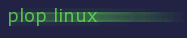 |
<< Zurück |
Inhaltsverzeichnis | Weiter >> |
Grub2
Sie können Grub2 anstelle von LILO als Bootmanager verwenden. Diese Beschreibung bezieht sich auf BIOS/MBR Systeme. Für EFI/GPT Systeme siehe EFI - Allgemeines, Kernel, efibootmgr, Grub2.
40_custom
Fügen Sie Ihre eigenen Einträge der Datei '/etc/grub.d/40_custom' hinzu.
Beispiel für '/etc/grub.d/40_custom':
#!/bin/sh
exec tail -n +3 $0
# This file provides an easy way to add custom menu entries. Simply type the
# menu entries you want to add after this comment. Be careful not to change
# the 'exec tail' line above.
insmod ext2
set root='(hd0,1)'
menuentry "Plop Linux" {
linux /boot/bzImage root=/dev/sda1
}
menuentry "Plop Boot Manager 5" {
linux16 /boot/plop/plpbt.bin
}
menuentry "PlopKexec" {
linux /boot/plop/plopkexec
}
menuentry "Memtest" {
linux16 /boot/memtest/memtest
}
grub.cfg
Die Grub2 Konfigurationsdatei wird erstellt/aktualisiert mit dem Befehl 'grub-mkconfig -o /boot/grub/grub.cfg'.
Grub2 installieren
Um Grub2 in den MBR zu installieren, starten Sie 'grub-install /dev/sda'.
<< Zurück |
Inhaltsverzeichnis | Weiter >> |
© 2025 by
Elmar Hanlhofer